Make every event memorable with a lunchbox pack.
anti-theft design
no-leak hydration
built to last
customizable
Ready to be a lunchbox pro? Whether your lunchbox has just arrived in the mail or you’re browsing for your next upgrade, you’ve come to the right place. Watch the video below to see an overview of the lunchbox’s key features, as well as some tips and tricks from our team.
One of the first steps to set up your lunchbox hydration pack is opening your juicebox hydration bladder. We get a lot of questions from the fam about how to open their bladders. This is because your bladder comes tightly vacuum sealed for hygiene assurance purposes, requiring more effort than you’d expect to break the seal.
It’ll take strength to pull the two sides of your bladder opening apart, so don’t be afraid to really tug at the flaps. Looking for an insider trick? Try opening your mouthpiece valve and blowing down the tube to inflate the bladder and make the seal easier to break. Make sure to bite down on the rubber mouthpiece while you blow. You can also use your fingers/fingernails to separate the two sides. Fam members have used all sorts of foreign objects to wedge the juicebox open, but be careful of anything that might puncture a hole in your new bladder.
To use our easy fill hydration system, simply unclip and unzip the side zipper, remove the slide clip on the bladder, fill with water, fold over the flaps, slide the clip back on, close the zipper, and put the bag on normally.
We recommend checking out our tutorial video above to best visualize how this works!
If you’ve purchased a lunchbox hydration pack, your order came with at least one lightshow wire. To set up your wire, first you’ll need to put two AA batteries in the black battery pack to power your wire. We unfortunately do not include batteries in your order at this time.
Next, place your EL wire battery pack in either the left or right side pouch in the top compartment. Make sure the button you use to toggle between different lighting options is facing outward so you can control your lights without unzipping the bag. Once your battery has been placed, pull the entire length of the Lightshow wire through the slit in the top of the bag.
Now you’re free to string Lightshow wire through the elastic loops found on the exterior of the bag. Cross the wires to make your own unique design, and hold your Lunchbox in the air next time you lose your friends!
When you buy a lunchbox, you don’t just buy one design, but a versatile festival companion that can mix and match to fit your unique style. With our interchangeable skin system, you can swap your bag’s look in seconds.
Skin designs are attached via a zipper track on the front of the bag. To change designs, simply unzip the skin fully from the zipper track, line up the teeth of the new skin with the zipper slider, and pull the zipper fully around to the bottom. Any skin will work on any lunchbox.
Whether you’re looking for a reflective aesthetic, want to support a community artist, or even want to leave your bag black, the lunchbox easily adapts to any aesthetic.
The lunchbox doesn’t just protect your phone from pickpocketing, it keeps it accessible and charged all day long! Slip your phone into our secure phone pocket on the left shoulder strap. The first few times it will take a lot of effort to slide the phone all the way in, but overtime the mesh elastic will conform to your phone. The pocket is tight to ensure maximum protection. From your shoulder strap your phone is always in your line of sight, and you can grab it at a moment’s notice to take a photo or catch a drop on video.
Your phone isn’t just for taking photos at an event. It’s an important way you stay in contact with friends, call an uber, look up what set you want to go to next. That’s why it’s important to keep your phone charged. Simply put a portable charger (not included) into one of the interior pockets in the top compartment, thread your charger cord out the slit in the upper left corner, and tuck it under the elastics above the phone pocket.
Now you have all the information you need to get started with your lunchbox! But the features don’t stop there, we have several more tips and tricks on how to get the most out of your lunchbox.
Key Hook: Ever gotten to the end of a night out and struggled to find your keys? Underneath your bladder in the bottom compartment, you’ll find a keyhook. Your keys will be safe and easy to find whenever you need them.
Safety Whistle: Just in case you ever need to alert those around you to any distress in a crowd, we’ve included a safety whistle on our sternum strap.
Hidden Pockets: While our products protect you from theft while you have the bag on, there’s always the chance that you could put it down somewhere and a thief could run away with the entire pack. That’s why lunchbox packs have two hidden pockets on each of the straps, perfect for putting a bluetooth tracker so you can find your bag no matter what.
Still have a question? Submit your question to fam@itsmylunchbox.com and we’ll get back to you as soon as possible!
Estimated Ship: October 11th
Pre-orders will be taken on a first-come first-serve basis. All pre-orders are fully refundable until date of shipment. Adding a pre-order item to cart will hold your entire cart until the date of pre-order shipment.
Reminder: An item in your cart is in high demand.